docker-mahcine使ってみた
init
$ docker-machine create —driver virtual box doc INFO[0000] Creating SSH key... INFO[0000] Creating VirtualBox VM... ERRO[0009] Error creating machine: exit status 1 WARN[0009] You will want to check the provider to make sure the machine and associated resources were properly removed.
debugモードで起動してみる
$ docker-machine rm doc $ docker-machine —debug create --driver virtualbox doc ... STDERR: Oracle VM VirtualBox Command Line Management Interface Version 5.0.2 ...
docker-machine create fails on Mac OSX 10.10.4
4.3系なら動くようなのでここからpkgダウンロードしてダウングレード
4.3.30 なら動いた
docker-machineでdockerを試せる環境を作ってみる
$ docker-machine ls NAME ACTIVE DRIVER STATE URL SWARM
何もない
$ docker-machine create —driver virtual box doc INFO[0000] Creating SSH key... INFO[0000] Creating VirtualBox VM... INFO[0009] Starting VirtualBox VM... INFO[0009] Waiting for VM to start... INFO[0056] "doc" has been created and is now the active machine. INFO[0056] To point your Docker client at it, run this in your shell: eval "$(docker-machine env doc)"
$ docker-machine ls NAME ACTIVE DRIVER STATE URL SWARM doc * virtualbox Running tcp://192.168.99.101:2376
できてるっぽい
いろいろ確認してみる
- ip
$ docker-machine ip doc 192.168.99.101
- env
$ docker-machine env doc
## .
## ## ## ==
## ## ## ## ## ===
/"""""""""""""""""\___/ ===
~~~ {~~ ~~~~ ~~~ ~~~~ ~~~ ~ / ===- ~~~
\______ o __/
\ \ __/
\____\_______/
_ _ ____ _ _
| |__ ___ ___ | |_|___ \ __| | ___ ___| | _____ _ __
| '_ \ / _ \ / _ \| __| __) / _` |/ _ \ / __| |/ / _ \ '__|
| |_) | (_) | (_) | |_ / __/ (_| | (_) | (__| < __/ |
|_.__/ \___/ \___/ \__|_____\__,_|\___/ \___|_|\_\___|_|
Boot2Docker version 1.8.1, build master : 7f12e95 - Thu Aug 13 03:24:56 UTC 2015
Docker version 1.8.1, build d12ea79
docker@doc:~$
入れた
nginxをいれてみる
$ eval "$(docker-machine env doc)"
してdockerの接続先を変える
$ docker images REPOSITORY TAG IMAGE ID CREATED VIRTUAL SIZE
なにもない
imageの取得
$ docker pull nginx Using default tag: latest latest: Pulling from library/nginx 2c49f83e0b13: Pull complete 4a5e6db8c069: Pull complete 08ecf065655b: Pull complete ff0618bc0767: Pull complete 12a77b8bf89a: Pull complete 5dde53921c3f: Pull complete a53219dc4d2f: Pull complete 8c7e9b6e3131: Pull complete f9bff7d0d06e: Pull complete 3ac9cfbdf572: Pull complete 491aec45eaf8: Pull complete cd3cf76a61ee: Pull complete Digest: sha256:aaaaaaaaaaaabbbbbbbbbbbbb Status: Downloaded newer image for nginx:lates
$ docker images REPOSITORY TAG IMAGE ID CREATED VIRTUAL SIZE nginx latest cd3cf76a61ee 3 days ago 132.9 MB
できてる
$ docker run -i 80:80 -d nginx
$ docker ps CONTAINER ID IMAGE COMMAND CREATED STATUS PORTS NAMES 1d482c3d5542 nginx "nginx -g 'daemon off" 26 seconds ago Up 25 seconds 0.0.0.0:80->80/tcp, 443/tcp mad_panini
ブラウザでアクセスしてみる
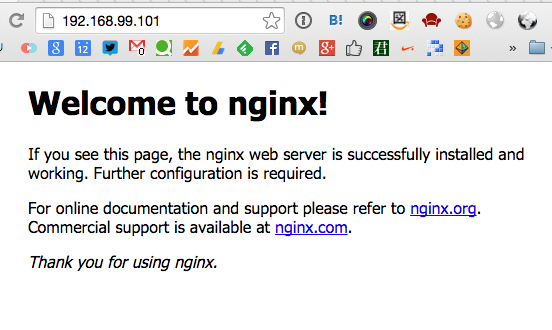
やった!